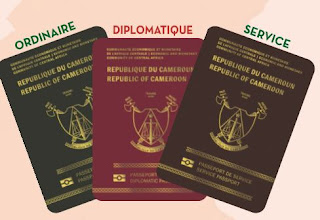 |
| Enrollment procedure for the new Cameroonian Biometric Passport |
The enrollment procedure for the new Cameroonian Biometric Passport is done in three stages.
STEP 1: ONLINE PRE-ENROLLMENT
1) Log on to the pre-enrollment site https://www.passcam.cm.
2) Choose your pre-enrollment language (French or English). Select the "Start your pre-enrollment" button. Enter your Email address or your phone number in the required location on the site then validate.
3) At the end of the validation, you will receive a code by SMS or by e-mail on your telephone number or on your e-mail address entered.
4) The system asks you to enter the code received and validate it at the location indicated on the site.
5) Select the "New request" tab. An information sheet opens with mandatory fields (spaces) and non-mandatory fields that you are asked to complete.
6) After completing your form, you are directed to the payment procedure.
7) You choose your payment method (Yoomee, MTN Mobil Money, Orange Money, Express Union, Credit card).
8) At the end of the payment procedure, an appointment window is displayed. Choose the place and date of enrollment then validate.
9) At the end of this validation, the system generates an information sheet in PDF file that you should print and bring on the day of your physical enrollment as well as the supporting documents certified with their originals.
NB:
- You have the right to change your physical enrollment date only once.
- A pre-enrollment procedure can be interrupted, then resumed later at the level where it was saved from the code received by email or SMS.
- A copy of the PDF file is also sent to your mailbox.
2nd STEP: PHYSICAL ENROLLMENT
1) You go to the enrollment center on the chosen day, with your information sheet, your certified supporting documents and their originals.
2) Police officers assigned to this task will proceed to:
- checking your physical file;
- opening your file submitted online;
- taking your parameters (Photo, fingerprints, signature, size);
- the digitization of your supporting documents;
- printing your complete identification sheet.
4) You receive a receipt for deposit of passport application.
5) After enrollment, if there is no rejection, your document is produced within 48 hours.
6) In case of rejection, you are immediately notified by email or text message with details on what to do.
STEP 3: WITHDRAWAL
1) Once the passport is available in your physical enrollment center, you are notified by text or email.
2) Verification of your identity and withdrawal of your document only at your physical enrollment center.
3) Possible withdrawal of the passport by a third party, provided with a power of attorney from the applicant duly legalized by the competent services.
NB: Six months after production, the passport is returned to the Border Police Department if it is not collected.
ATTENTION: For all useful information call the Police at 1500














Svp est-il possible de faire l'enrôlement en ligne et payer les frais de passeport quelques jours plus tard ?
RépondreSupprimerPlease can someone apply for a passport using the ID card receipt?
RépondreSupprimer